
Title







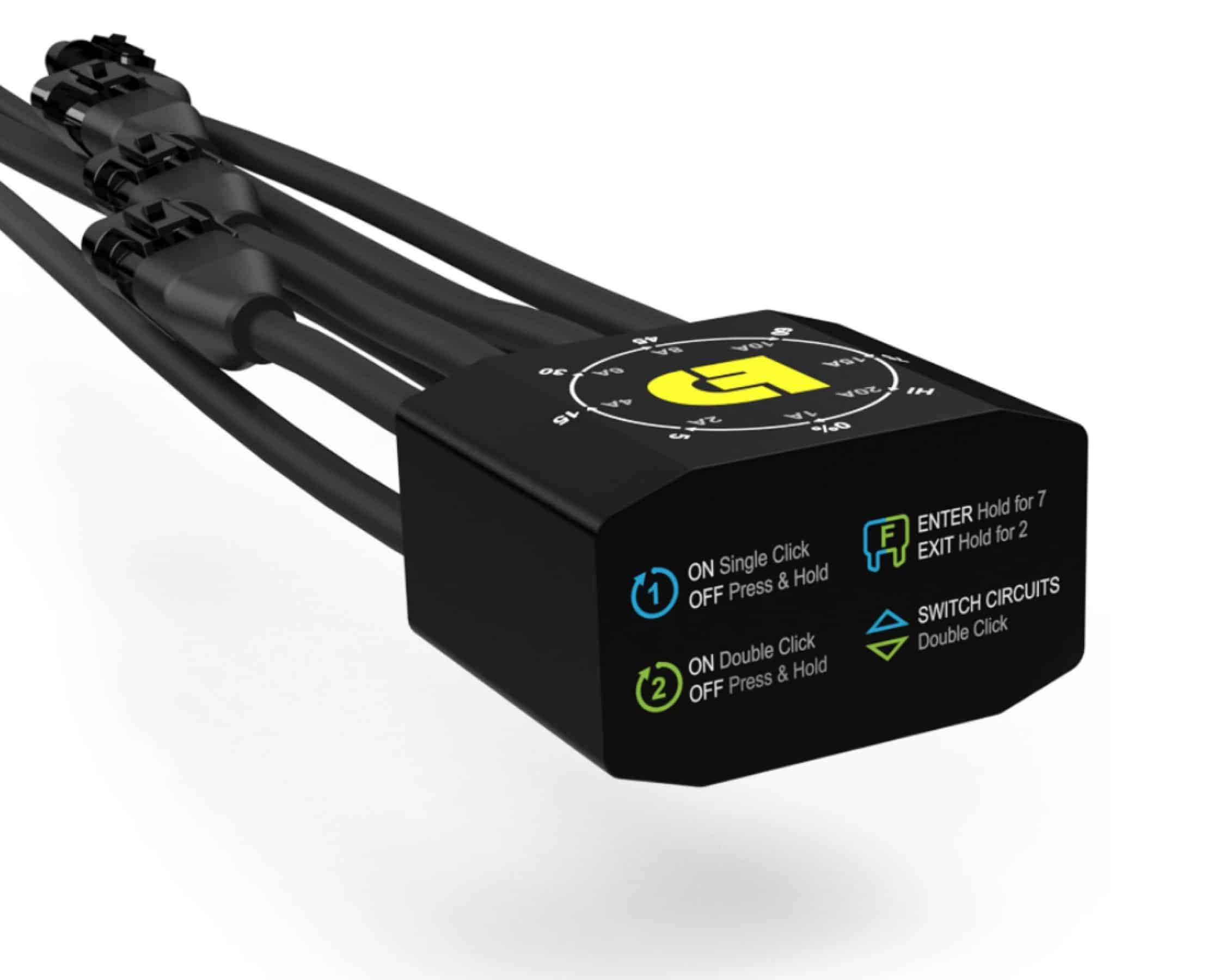
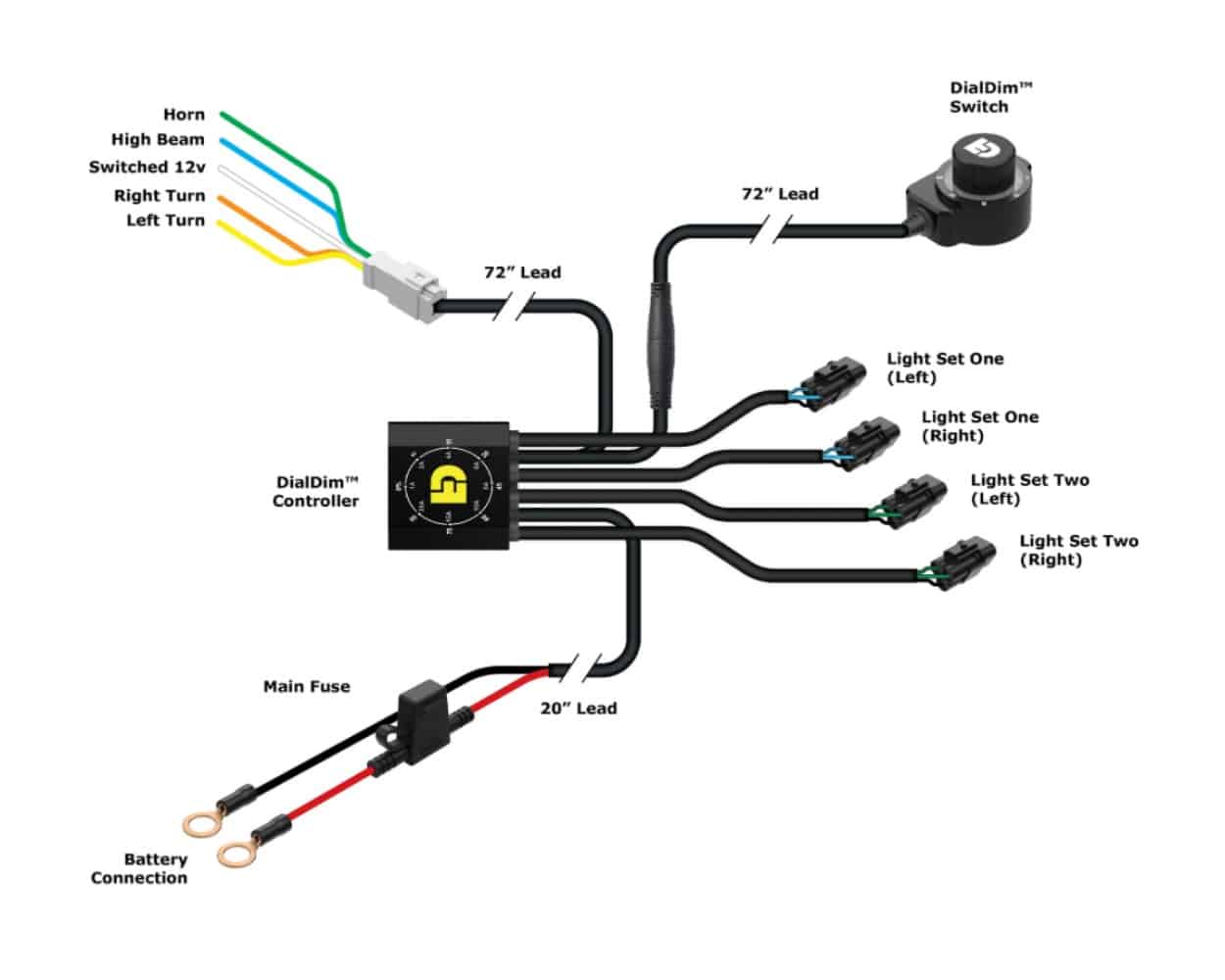
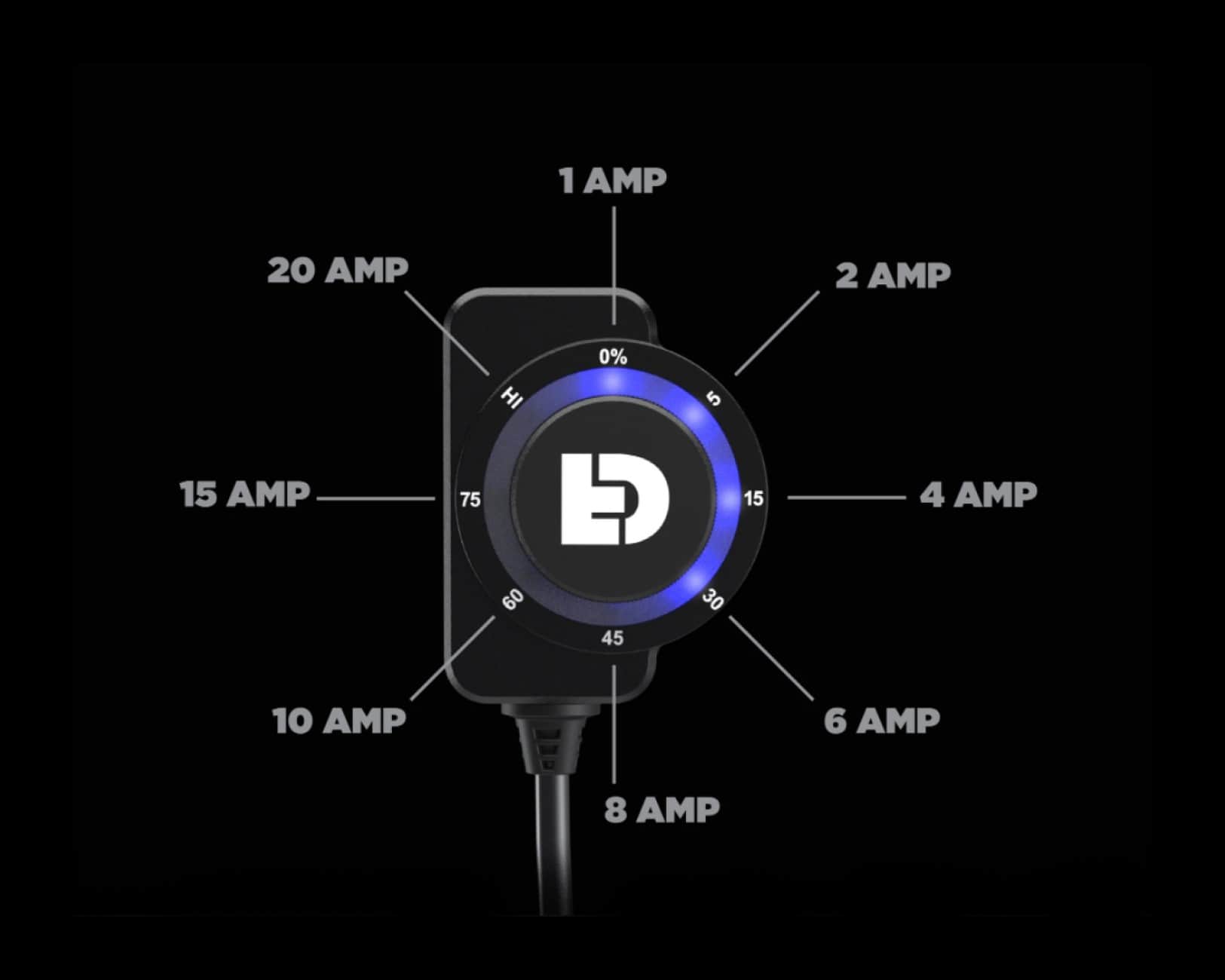

DENALI DialDim Universal Lighting Controller
DENALI DialDim Universal Lighting Controller
Hands down, the coolest and smartest way to control auxiliary lighting!
Product Description
Denali’s ground-breaking DialDim™ Lighting Controller features a multicolor halo dimming switch that allows you to independently turn on/off and dim two sets of auxiliary lights from a single consolidated wiring harness. The LED halo switch displays your exact settings and allows for effortless dimming on the fly. The blue halo controls light set one and the green halo controls light set two; simply double click to switch between the two circuits.
The controller also features high beam, turn signal, and horn inputs to unlock intelligent flash features that can cancel your aux lights with your turn signal, flash your aux lights as a turn signal, or strobe your lights when you sound your horn.
More Features, More Feedback!
Denali’s patent-pending multicolor halo dimmer switch can do a whole lot more than just turn your lights on and off and dim them. For starters, it displays the exact intensity of both of your lights so you’re never stuck guessing if your lights are on, or what intensity they’re set to.
Thanks to the electronically fused circuits, the halo switch can also display, and allow you to select, the fuse values for each circuit. And if a fuse trips, the LED halo will turn red providing real-time feedback and allow for resetting the fuse.
Last but not least, the switch halo doubles as a battery monitor with a low-voltage cutoff feature. Denali’s industry-first design will flash different colors on startup to display your battery health and automatically shut off your auxiliary lights if the battery voltage drops below 10.8 volts.
Key Features:
DialDim™ Harness Overview
The dedicated light outputs are labeled and color coded so adding one or two sets of lights to you vehicle couldn’t be any easier. Connect your main lights to the blue leads and your 2nd set of lights (typically fog or visibility lights) to the green leads.
Then simply connect the ring terminals to the vehicle battery and the white 12v input wire to a switched power source. To enable the high beam sync, turn signal flashing features, or horn flashing features simply connect the input wires to the corresponding circuit on the vehicle.
In addition the controller harness and switch, the kit includes (4x) five foot plug-&-play light extensions and a handlebar switch mount. Simply add the light pods and your ready to ride!
Modular Mounting, Universal Design
Denali engineered our DialDim Lighting Controller with all of your outdoor adventures in mind. Denali’s patent-pending dimmer switch is designed to be handlebar mounted or surface mounted in both the horizontal or vertical position. The space-saving design is ideal for ATVs, Side by Sides, Jeeps, and Trucks (in addition to motorcycles) by enabling independent control of two sets of lights from a single switch.
Intuitive Lighting Control
The DialDim™ Lighting Controller has an easy to operate and easy to read multifunction switch
Operating the Multifunction Switch
The switch functions are easy to remember, but Denali went ahead and printed it on the back of the controller housing anyway (just in case you forget)!
Light Set One: Single click ON –> Press & Hold OFF
Light Set Two: Double Click ON –> Press & Hold OFF
Switch Between Circuits: Double Click
Fuse Setting Mode: 7 second hold ENTER –> 2 Second Hold EXIT
Reading the Halo Display
Start Up Flash Sequence
Green Flash on Start Up: Battery voltage above 11.8v
Red Flash on Start Up: Battery voltage below 11.8v
Red Flash (4 LEDs) on Start Up: Battery voltage below 10.8v. Low voltage cutoff mode. The lights will not turn on if voltage is below 10.8v.
Lighting Control
Steady Blue: Light set one operation & status
Steady Green: Light set two operation and status
Fuse Status & Setting
Solid Red: Tripped fuse (on the circuit that turned red). Press and hold for 7 seconds to enter fuse setting mode.
Blue Flashing: Fuse setting mode (circuit one)
Green Flashing: Fuse setting mode (circuit tow)
Fuse Setting Mode
To enter fuse setting mode, press and hold for 7 seconds until the blue and green circuits begin flashing.
When the circuits are flashing you can dial up or down to select your desired fuse value.
The eight positions around the halo are repurposed in fuse setting mode to provide 8 fuse options.
Double click to switch between the blue and green circuit.
Press and hold for 2 seconds to exit the fuse setting mode.
Compatible with all Denali 2.0 lights.
Highlights
Feature rich lighting controller
Independently turn on/off and dim two sets of auxiliary lights from a single consolidated wiring harness
Controller also features high beam, turn signal, and horn inputs to unlock intelligent flash features that can cancel your aux lights with your turn signal, flash your aux lights as a turn signal, or strobe your lights when you sound your horn.
Displays the exact intensity of both of your lights
Can also display, and allow you to select, the fuse values for each circuit
Doubles up as a battery monitor with a low-voltage cutoff feature
Product Specifications
Two fully independent light circuits
Eight intensity levels per circuit (5%, 15%, 30%, 45%, 60%, 75%, 100%)
Eight electronic fuse values (1A, 2A, 4A, 6A, 8A, 10A, 15A, 20A)
Five feature input wires (ignition, high beam, horn, left turn, right turn)
20A max per circuit (30A max combined)
Operating Voltage: 12 VDC
What’s in the box?
DialDim™ Controller x 1
DialDim™ Controller Harness x 1
DialDim™ Multi-function Switch x 1
7/8″ Handlebar Switch Mount x 1
66″ Plug-&-Play Light Extensions x 4
Universal Input Trigger Wire Harness x 1
Mounting Instructions
Recently viewed products
Your cart is empty
Recently viewed products
- Choosing a selection results in a full page refresh.
- Opens in a new window.



